Snowboarder
Carve a neon mountain with Tux. Obstacles spawn endlessly, so keep your edge sharp and chase your farthest run.
Gameplay overview
Endless carve
Snowboarder keeps things mellow: you drift down a procedurally generated slope dotted with trees, rocks, and ice ridges. Lean left or right to dodge hazards and enjoy the synthwave soundtrack while your score climbs with distance traveled. Hit an obstacle and your run ends—tap R to spawn a fresh layout instantly.
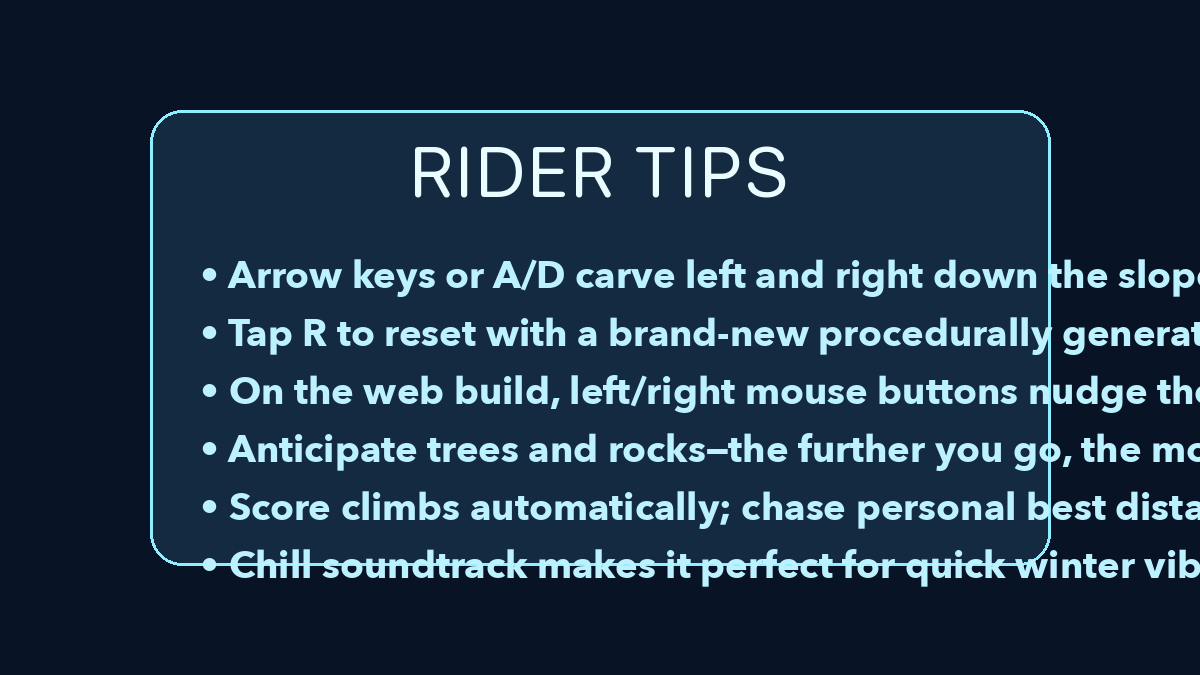
Controls
Keyboard & mouse
- Left / Right (or A / D) steer Tux across the slope.
- R rerolls the procedural mountain with a new seed.
- On the web build, left and right mouse buttons nudge your board.
The original native build also supports joysticks—map the horizontal axis to carving and a button to restart for party play.
Strategy tips
Stay centered
- Keep a gentle weave going—small adjustments make it easier to dodge last-second trees.
- Memorise obstacle patterns; while runs are random, certain clusters repeat.
- Use the edge of the slope to buy time before cutting back toward the middle.
Our take
Why Snowboarder nails the downhill feel
Snowboarder captures the core of snowboarding games—carving smooth lines and reacting to obstacles—without overcomplicating the controls. Turning and threading between trees feels readable, so when you crash you usually know why and can immediately try a cleaner run.
The perspective and simple art direction make it easy to see upcoming hazards, which keeps the focus on staying in flow rather than fighting the camera. Chaining a few clean dodges into a long, uninterrupted descent is especially satisfying.
Who will enjoy it?
Players who enjoy classic snowboarding, skiing, or endless slope games but want something lighter for the browser will feel at home. It is not a hyper-realistic sim, but for laid-back downhill runs with enough challenge to stay interesting, it works well.