Vector Tango
Keep Vibe City’s night sky humming—draw flight paths, stack altitude layers, and land every glowing aircraft without a collision.
Gameplay overview
Neon air traffic control
Vector Tango reimagines classic flight-control games with a 3D synthwave aesthetic. Drag on planes to sketch their paths, match each aircraft to the runway that shares its color, and adjust altitude to weave them past one another. Every successful landing adds to your streak; one mid-air collision ends the night shift.
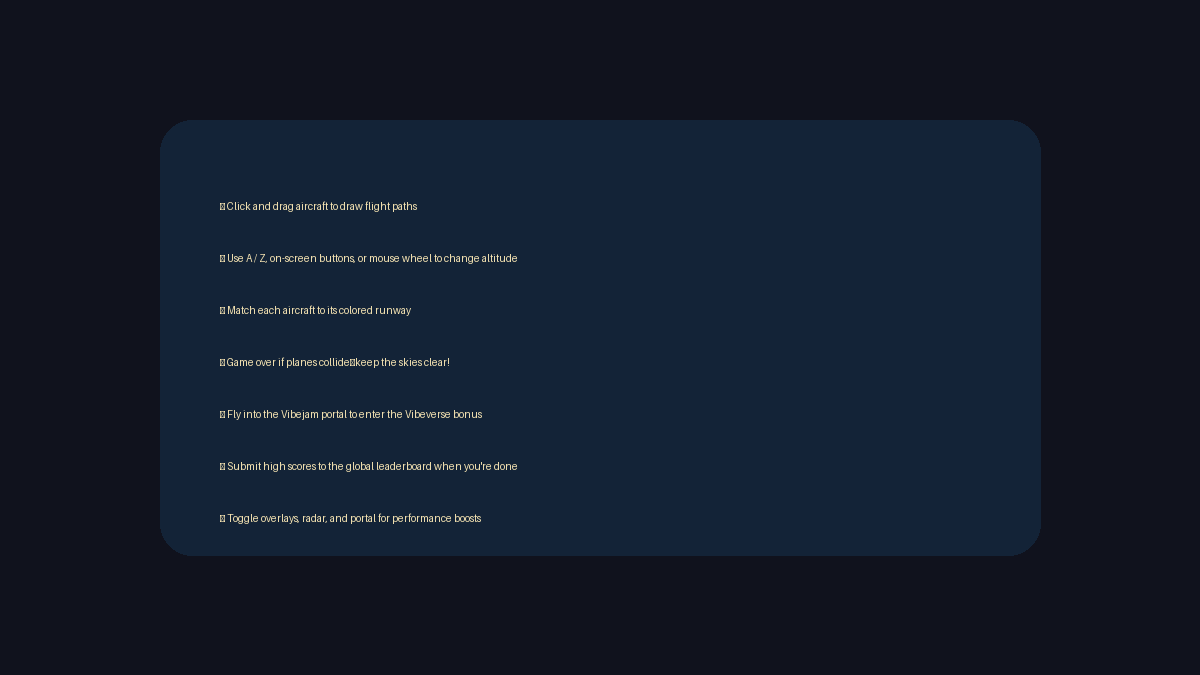
Controls & systems
Precision routing
- Click and drag aircraft to plot new vectors; release to lock their path.
- Use A / Z, the on-screen buttons, or the mouse wheel to change altitude layers.
- Pinch or scroll to zoom; toggle overlays, radar, and portal effects to boost performance.
- Entering the Vibejam portal warps planes into the Vibeverse bonus loop.
Vibe monitors in the HUD track current landings, best streak, and global leaderboard entries. Submit your call sign after each run to claim the top spot.
Objectives & scoring
Land everything
Each plane must touch down on a runway with the same color. Successfully landing aircraft increases your score multiplier. If two planes collide—or you direct one to the wrong runway—the shift ends. The challenge escalates with denser traffic, faster spawns, and more altitude juggling.
Strategy tips
Keep the lanes clear
- Stagger arrivals by altitude, then descend one plane at a time to its runway.
- Draw gentle curves instead of tight turns to avoid overshooting the threshold.
- Send lighter traffic through the portal when your queue stacks up—it buys time to reorganise the pattern.
Frequently asked questions
Need a quick answer?
Q: Does Vector Tango run on mobile?
A: Yes. The PWA supports touch dragging and on-screen altitude buttons for phones and tablets.
Q: How do I improve performance?
A: Toggle off overlays, radar sweeps, and the Vibeverse portal from the settings menu to lighten the rendering load.
Q: Where are high scores saved?
A: Submit your call sign after a run to push the score to the global leaderboard; local storage keeps your best streak for quick reference.
Our take
Why Vector Tango hits a sweet spot
Vector Tango nails the “air traffic controller in a neon diorama” fantasy without drowning you in knobs to tweak. The coloured runways and altitude bands give you clear visual language for what matters, so you can quickly scan the airspace and route planes on instinct. As runs stretch longer, you start to see your own patterns—how you stack approaches, where you tend to choke the queue—and shaving seconds off those bottlenecks becomes its own satisfying puzzle.
The synthwave presentation also does a lot of work. Lighting, UI, and sound all push you into a relaxed focus state, which is exactly what you want when threading four planes through a portal while another three descend through the same corridor. It feels like a modern take on classic line-drawing mobile games, but with enough nuance in altitude and portal management to keep score chasers engaged for a long time.
Who will enjoy it?
If you enjoy minimalist strategy games, score-attack arcade titles, or the vibe of being the calm centre in a busy control tower, Vector Tango is an easy recommendation. Players who like short, replayable runs and global leaderboards will find a lot to chase here, while those looking for a long campaign or narrative progression may prefer to treat it as a pure high-score toy.